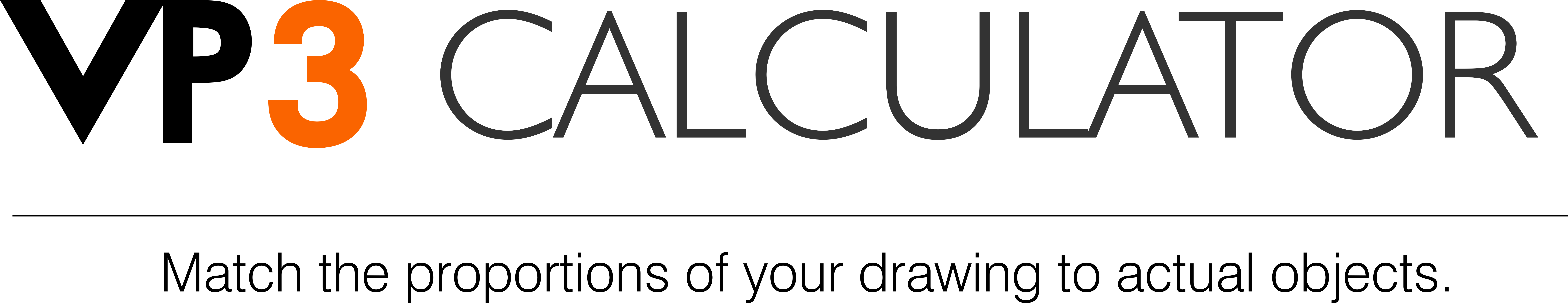
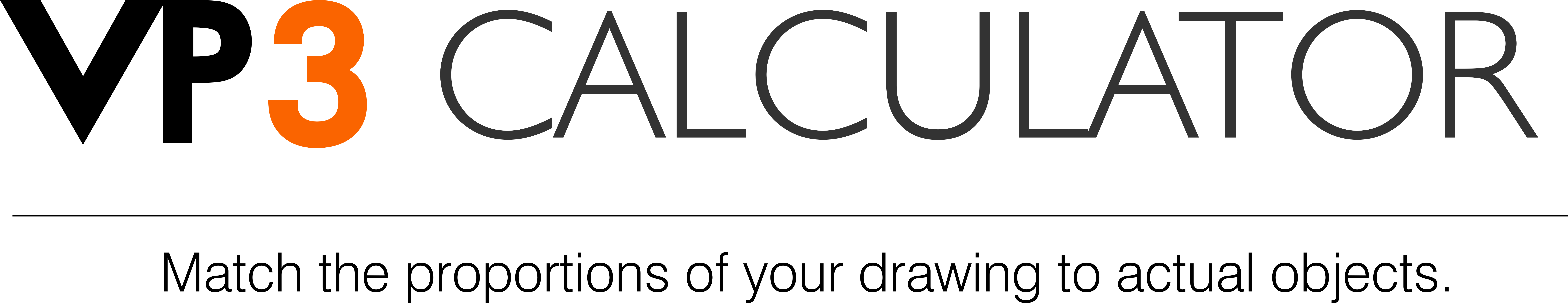
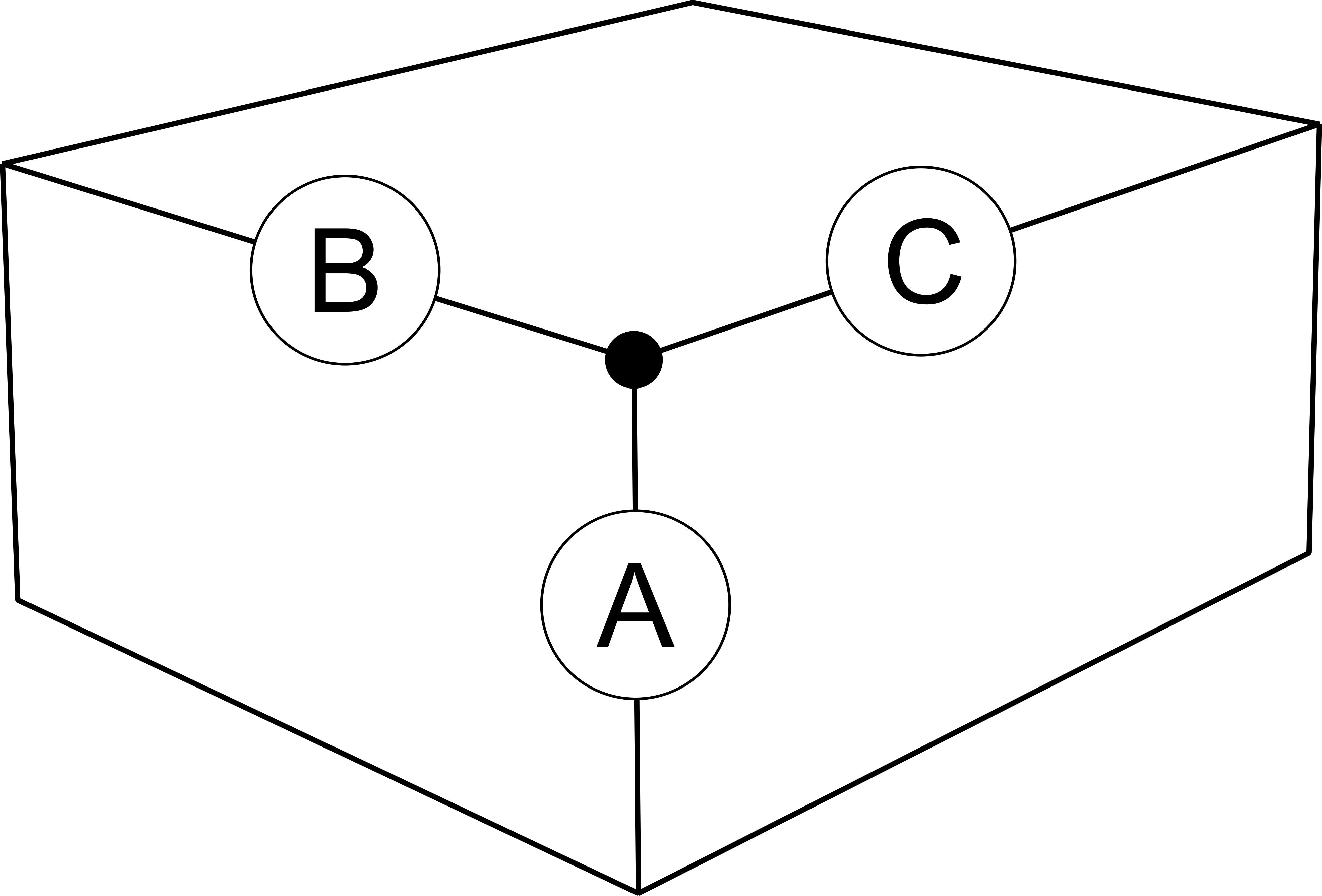
Board Size
Page Orientation
| Real Size | Drawn Size | |||
| Line A | units |
mm |
||
| Line B | units |
mm |
||
| Line C | units |
mm |
| Location of Line A | |
mm in from the left of the page |
|
mm up from the bottom of page |
|
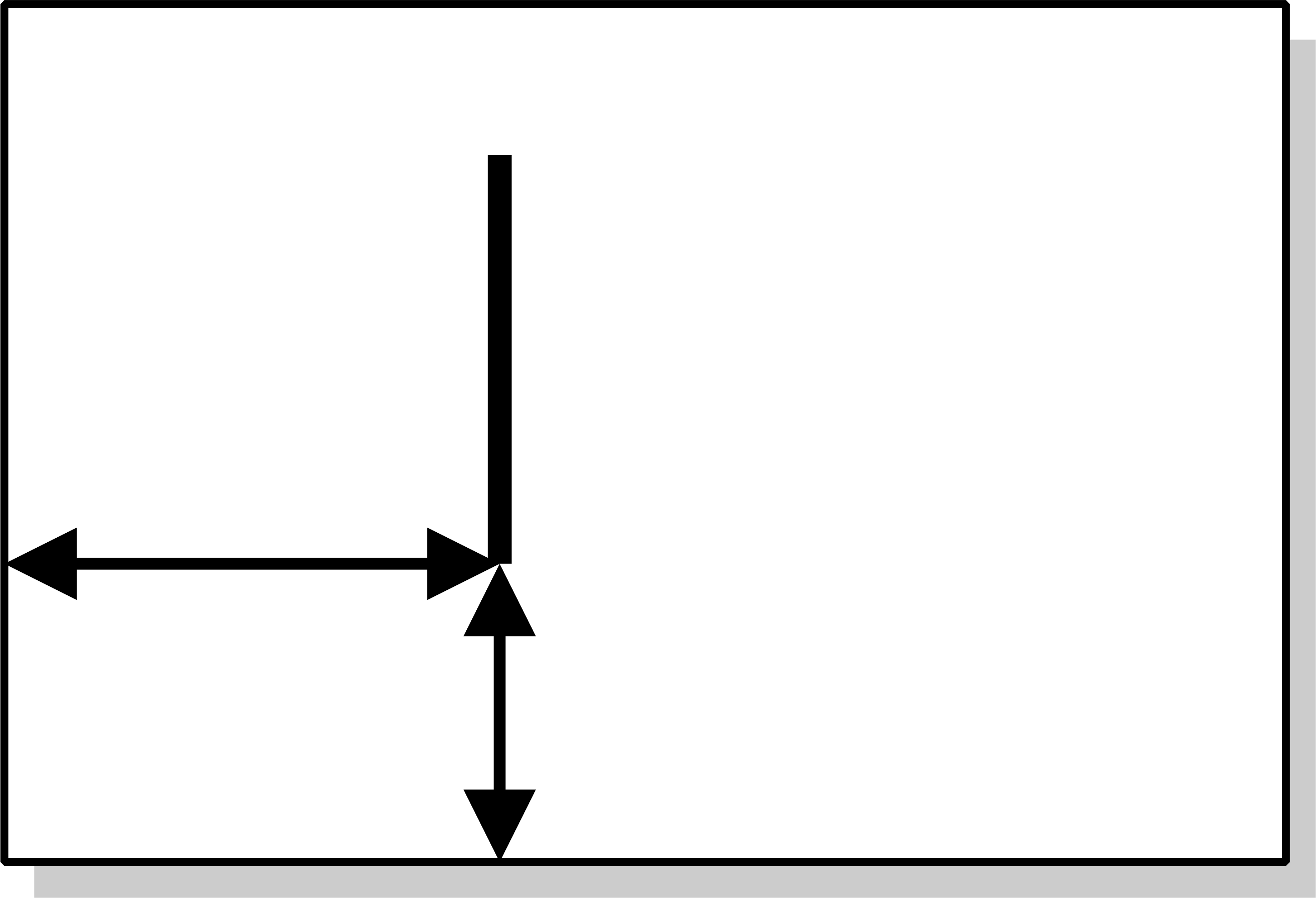
Why this Calculator?
What line lengths do I draw?
How do I start my drawing?
What are continuing calculations?
Why this Calculator?
Sometimes you will want to draw an object in the correct proportion, but using a scale is not possible in perspective drawing because the scale is different all over the page. Use this calculator to find the line lengths you need to match the lengths in real life.
What line lengths do I draw?
The object you want to draw will have three overall dimensions represented by lines A, B and C. Enter these into the calculator to find the lengths you need to draw them so they are at the correct proportion. Units for the lengths in real life can be anything.
How do I start my drawing?
Locate the bottom of line A on the page, in from the left and up from the bottom of the page the distance shown. Draw line A up from this point at the length shown. Draw lines B and C from the top of line A to their correct lengths. Complete the prism by drawing lines with the tracking rule in the correct slots. The calculations allow for the best fit of the drawing to the page.
What are continuing calculations?
After a calculation, you can change one of the real life lengths and a new drawn length will be calculated. Note that the other values do not change. This can be handy when drawing objects with features at intervals. Remember all line lengths are measured from the point where lines A, B, and C meet.